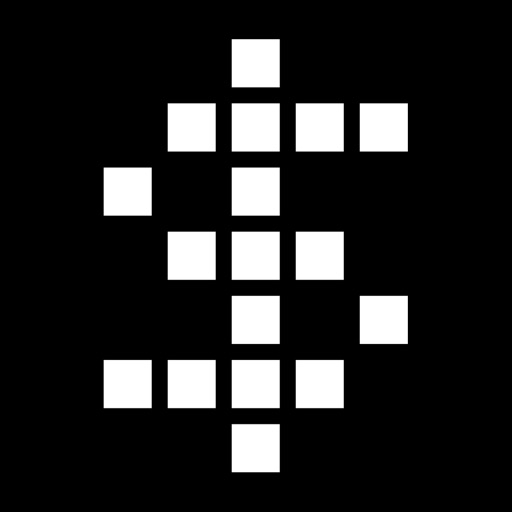I’m a power TeX user.
One day, when I was writing a dissertation using TeX on Macbook, I began to want to write on an iPad as well. Writing Tex on iPad and iPhone are more convenient than Macbook.
- Build for free.
- Use Texlive.
- Can be typeset Offline.
- Beamer can also be used
If you want to fulfill the above wishes, this article is perfect!!
1. Installing iSH in your iPad

To install Texlive, you need to get an App that can use shell and Unix commands. So far, it is completed with "iSH". Moreover, no jailbreak is required.
2. Installing Texlive in iPad

Launch the iSH app, apk add texlive-fullCan be installed with.
If you can't install it echo'file: /// ish / apk / community' >> / etc / apk / repositoriesI think that it can be installed by inputting to iSH and restarting the application.
Please note that it takes time to install. In my case, it took about an hour on the unbranded iPad 7th generation.
3. In addition to other apps

Various applications can be installed with the apk add command.
I installed the text editors "vim" and "ghostscript" that I usually use. With vim, you can create and modify TeX within the iSH app.
Thank you.